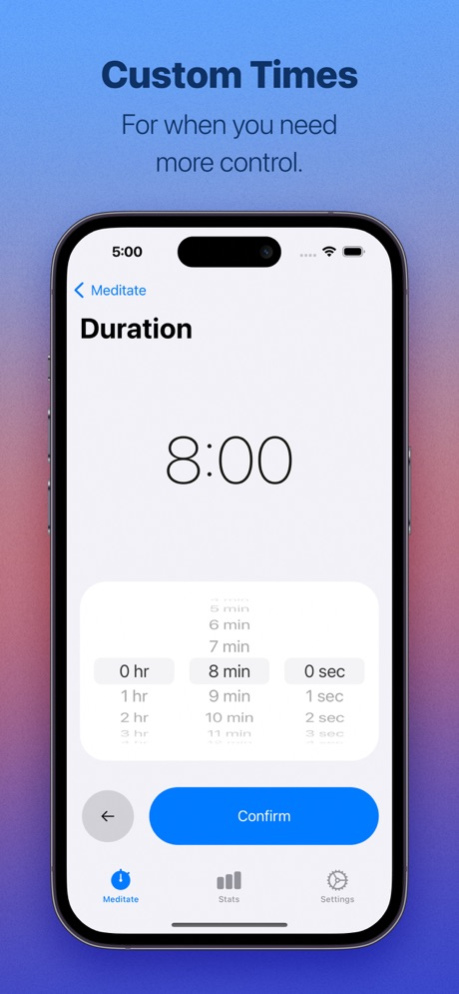Zenti Meditation Timer 2.5.1
Continue to app
Free Version
Publisher Description
Zenti features a simple interface for quickly starting a meditation timer plus custom controls for fine tuning duration and intervals.
Zenti strikes a balance between simplicity and control. Need a 10 minute meditation timer with an interval sound halfway through? With Zenti, that's one screen and three easy taps.
Many meditation apps force you to deal with long lists of guided mediations, news feeds, and complex settings just to start a meditation. Zenti gets out of your way so you can jump straight to what's important.
Features:
- Quick tap duration and interval times
- Custom duration and intervals for a mediation that meets your needs
- Apple Health support: save your mindful minutes to the Health App
- A stat view for tracking your trends and progress.
- Widgets that put your stats right on the home and lock screens.
- Customizable start, interval, and end sounds
- Countdown timer before meditation starts
- Finish a meditation early
- 11 themes all supporting light and dark mode
- Privacy focused. No data sharing, your data remains yours.
Find your balance with Zenti.
---
Zenti does not collect any user information. View the policy at https://zenti.app/privacy
Zenti uses Apple’s Standard License Agreement: https://www.apple.com/legal/internet-services/itunes/dev/stdeula/
Feb 17, 2024
Version 2.5.1
- fixes overflow bug for smaller screens
About Zenti Meditation Timer
Zenti Meditation Timer is a free app for iOS published in the Health & Nutrition list of apps, part of Home & Hobby.
The company that develops Zenti Meditation Timer is The Web Workers. The latest version released by its developer is 2.5.1.
To install Zenti Meditation Timer on your iOS device, just click the green Continue To App button above to start the installation process. The app is listed on our website since 2024-02-17 and was downloaded 1 times. We have already checked if the download link is safe, however for your own protection we recommend that you scan the downloaded app with your antivirus. Your antivirus may detect the Zenti Meditation Timer as malware if the download link is broken.
How to install Zenti Meditation Timer on your iOS device:
- Click on the Continue To App button on our website. This will redirect you to the App Store.
- Once the Zenti Meditation Timer is shown in the iTunes listing of your iOS device, you can start its download and installation. Tap on the GET button to the right of the app to start downloading it.
- If you are not logged-in the iOS appstore app, you'll be prompted for your your Apple ID and/or password.
- After Zenti Meditation Timer is downloaded, you'll see an INSTALL button to the right. Tap on it to start the actual installation of the iOS app.
- Once installation is finished you can tap on the OPEN button to start it. Its icon will also be added to your device home screen.